Conversions, Touchpoints, and Attribution in Sitefinity Insight
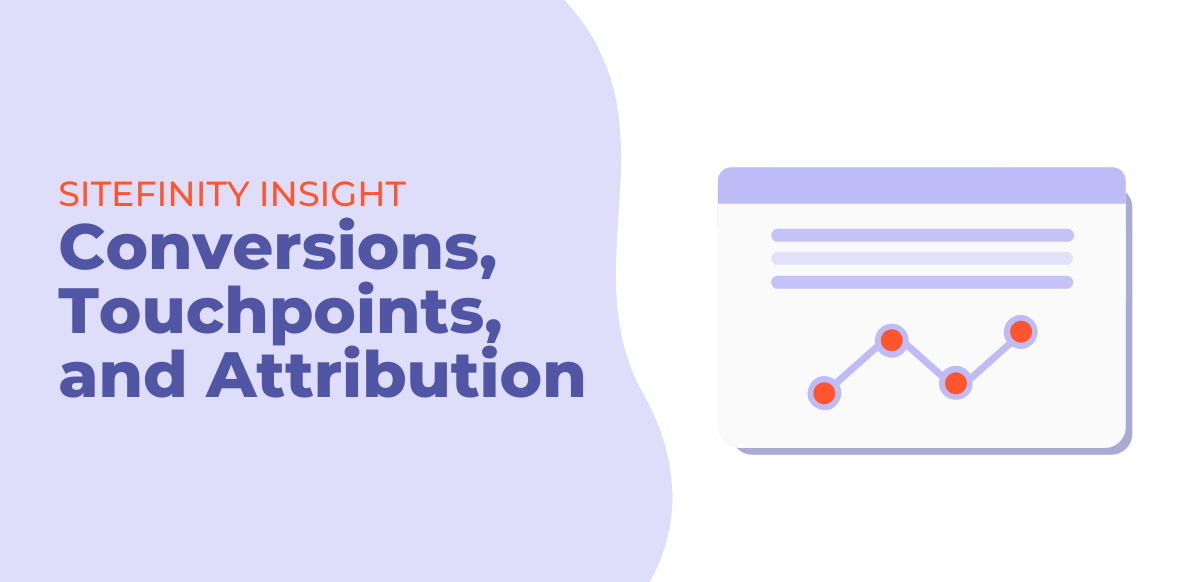
In this video, we explain what conversions, touchpoints, and attributions are in Sitefinity, show you how to define a conversion in Sitefinity Insight, and take a look at the dashboard views and reporting for these three important site performance indicators.
VIDEO TRANSCRIPT
Conversions we typically think of as form submissions but they could also be content views or other actions that are taken on the site.
It's very easy to come and define a conversion (in Sitefinity). You can give it a name and then you can see the various events that count as a conversion; whether it's a visit to a page, a form submission, a file download, or so on.
Once those actions happen and that conversion takes place then it shows up here (in Sitefinity Insight dashboard) and so we can see over the past 30 days how many people have converted on the mortgage contact form or the vehicle loan submission form for example.
Touchpoints and Attribution Reports
Touchpoints are pieces of content; these might be blog posts, they might be pages, whatever they are, so we can see here how many total hits the various pages have received, how many unique visitors to those pages.
The nice thing about tracking touchpoints is that you can compare those against the conversions to start to see the attribution.
So here for each of the conversions that I've defined, we can see for the people that went on to convert, how did that particular piece of content attribute to their conversion. Were they more likely or less likely to convert once that user has seen that piece of content?
There's also on the dashboard a nice representation of this content attribution as well so you can start to see all the touchpoints and then the various conversions and you can mouse over these and look at the attribution rate to see how your content is affecting your conversions.



