Section Presets for Faster Web Page Building
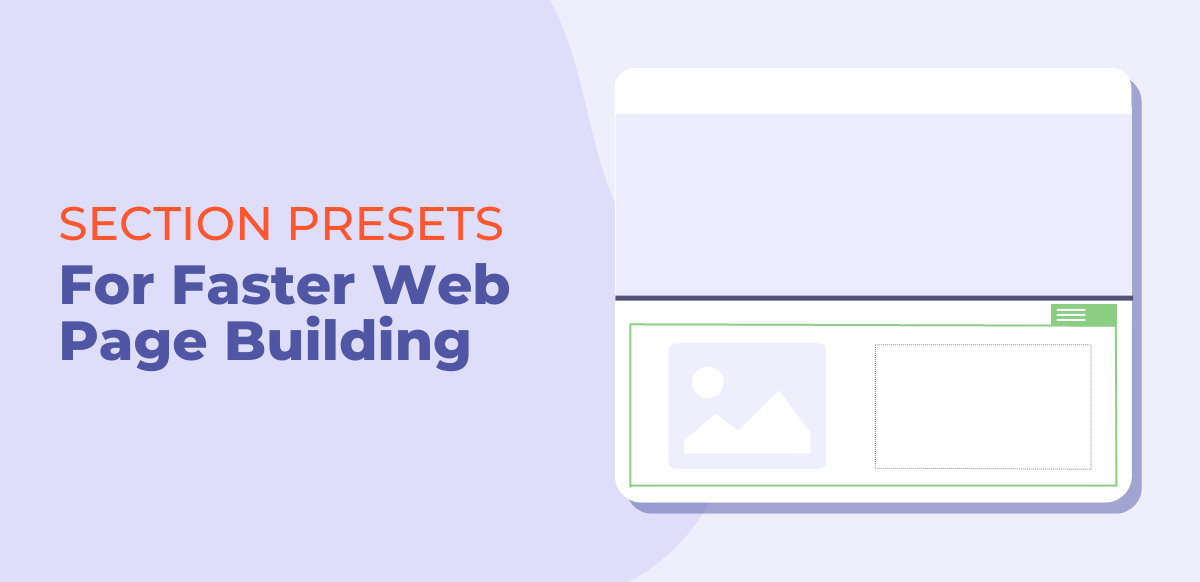
In this video, we are going to show you how section presets work in Sitefinity.
Section presets are available starting in Sitefinity 14.3 and this feature is only available in the .NET Core WYSIWYG editor. Section presets make it easier for content editors to build out pages in Sitefinity and is most beneficial if you use common section widgets or similar layouts on multiple pages of your site.
So, let's go ahead and dive in and we will show you how simple it is to create a section preset and then use it on another page you are creating.
Here is a hero section that we use on several pages of our site and if there is one section that takes the most time to create on our site, it’s this hero section.
This is because it contains a section nested within another section. This section here is for the copy, which has a CSS class for the hero text, that is within another section that contains the hero background image. Making this a section preset will allow me to just add this section to a page that we are creating and it will include all this formatting and custom CSS that we've added.
So first what you are going to do is select the section you want to make a preset, click on more options, and here it says “Create a section preset” which you will click on and it will bring you to a screen where you will give your section preset a title and then click on the button for “Create this section preset”. Now that it is created and will be available to access when adding a new section widget to a page. So, let’s go do that.
So I’ll open this new page I am creating and will click on “add a widget here”. Under the Layout & Presets tab and here you will see all of the sections that you made into presets – I’ll select the section preset and then when it’s added to the page, I can edit the copy or any other settings for how I want it on this specific page. And the good thing is it's not going to change the copy or settings on other pages that it's being used on, and this makes it different from using something like a shared content block which is a feature you may be used to if you’ve been using Sitefinity.
And that's it. It's a really simple feature that has a big impact when building pages in Sitefinity.
If you have any questions about Sitefinity, especially when it comes to new features in .NET Core or if your company is looking for help with ongoing Sitefinity support and maintenance, then reach out to our team, we’d love to help.



