Sitefinity CMS Development, Marketing, and Technical Terminology
A full glossary of terms and definitions specifically created to help users understand all the technical terminology in Sitefinity CMS.
Administration Dashboard
Your Administration Dashboard or Admin Dashboard is like the home screen of your content management system. It brings together important data, notifications, and actions taken by backend users like recent content published, and provides a centralized location to access all parts of your CMS.
Attribution
In simple terms, attribution, also commonly referred to as marketing attribution, helps determine how your marketing efforts and the actions visitors take on your site, contribute to leads, sales, purchases, or any other desired outcome or conversion.
Attribution Reports
Sitefinity Insight will calculate attribution for you by bringing together a report that assigns attribution to the touchpoints you define. This report provides valuable insight into which touchpoints are more likely to convert site visitors.
A/B Testing
A/B testing is a test that compares two or more variations of a webpage or content to determine which performs better in achieving a specific goal.
In Sitefinity, you can create an A/B test by creating a page with two variations. Learn how to set up A/B test campaigns.
API (Application Programming Interface)
A set of tools and protocols allowing software components to communicate and integrate with one another. Simply, they are tools that let different software systems communicate and share data.
ASP.NET Core
A cross-platform framework for building web applications and APIs, optimized for speed and scalability.
API-driven Content Management
A CMS approach where content is accessed and delivered through APIs, often used in headless or decoupled architectures.
Automated Upgrades
A process where software updates are automatically applied without manual intervention, reducing downtime and maintenance effort.
Blob Storage
A method for storing large amounts of unstructured data, such as images, videos, or documents.
Backend
The server-side infrastructure of a system responsible for processing data, managing databases, and handling business logic.
Buyer Journey
The buyer journey are steps a person goes through when deciding whether to purchase a product or service.
Cache
A temporary storage layer that stores frequently accessed data to improve performance and reduce server load.
Call to Action (CTA)
A prompt encouraging users to take a specific action, like clicking a button or filling out a form.
CDN (Content Delivery Network)
A distributed network of servers that delivers web content to users based on their geographic location for faster load times.
CI/CD (Continuous Integration/Continuous Deployment)
A software development approach where code changes are frequently integrated, tested, and automatically deployed to production.
Cloud-native
Software designed to run in cloud environments, leveraging scalability, flexibility, and resilience.
Contact
Someone who has provided their information, specifically their email address through a form, registering, creating an account, or any other way that captures their email address.
Connectors
Connectors are modules in Sitefinity CMS that allow you to connect to third-party apps like your CRM. This allows you to sync data between Sitefinity CMS and the connected system.
Connector for Sitefinity Insight
The connector for Sitefinity Insight is similar to the connectors for other systems available within Sitefinity. The connector for Sitefinity Insight allows you to track and sync data between Sitefinity CMS and Sitefinity Insight.
Conversion
When someone completes some kind of action that you wish for them to complete. This can be filling out a form, calling a number, chatting with a representative, purchasing a product, etc. There are several tools you can use to track conversions on your website, but Sitefinity Insight allows you to track specific conversions that you can set-up or define.
Conversion rate
A conversion rate as defined in Sitefinity Insight takes the number of visitors in a visitor segment and divides that by the visitors that converted.
The conversion rate of visitor segment = Visitors that converted / Visitors in visitor segment
Conversion Event
A conversion event is an event or action that defines a conversion. It is the criteria set for specific conversion. If I'm tracking submissions on a specific form, I would set the conversion event as someone submitting this form. When this event is triggered, a conversion will be counted in Sitefinity Insight.
Conversion uplift
A conversion that is influenced by a specific touchpoint. Progress' definition states; "The uplift measures how many times the conversion rate for visitors who hit the touchpoint is higher or lower than the conversion rate for all visitors in the tracked segment."
Conversion Rate Optimization (CRO):
Conversion rate optimization or CRO is improving website elements to increase the likelihood of user actions, such as sign-ups or purchases.
Conversion rate uplift
"The conversion rate uplift gives you a quantitative figure of how much a touchpoint affects conversion. The uplift basically measures how many times the conversion rate for visitors who hit the touchpoint is higher or lower than the conversion rate for all visitors in the tracked segment." Since this is a more complex principle, we would refer you to the Sitefinity documentation that does a great job of unpacking what conversion rate uplift is and how it is used.
If you are wondering how conversion rate uplift is calculated, here is the formula: Conversion rate uplift = (Conversion rate of touchpoint visitors / Conversion rate of visitors in conversion segment) – 1
Conversion window
The conversion window is defining how long it typically takes for your visitors to convert. A conversion window can be added in "Edit Conversion" in Sitefinity Insight.
Data Center
A data center is a dedicated data entity to encapsulate data from specific data sources. Progress defines it as "the logical and physical separation of uploaded data" or "a single unit holding information from one or more data sources - systems or sites.
Decoupled CMS
A decoupled CMS is a CMS where the backend and frontend are separated, allowing content to be delivered to multiple platforms or channels independently.
DXP (Digital Experience Platform)
DXP stands for Digital Experience Platform and is a software system or suite of tools that helps businesses create and manage personalized, consistent digital experiences across websites, apps, and other channels.
Ecommerce
Systems or functionality that enable the buying and selling of products or services online.
Failover
A backup operation that automatically switches to a redundant system when the primary system fails.
Frontend
The part of a website or application that users interact with directly, including the design and user interface.
Geo-distributed Deployment
Deploying a system across multiple geographic locations to improve performance and redundancy for users worldwide.
Headless CMS
A content management system that delivers content via APIs, without being tied to a specific frontend or presentation layer.
Hyper-personalization
Creating highly tailored user experiences using specific data about each individual.
IDE (Integrated Development Environment)
A software application providing tools for developers, like code editors, debuggers, and testing frameworks.
Interaction
Any action or activity that a visitor completes. This can include filling out a form, visiting a specific page, or downloading a document.
Key Performance Indicators (KPIs)
Metrics used to measure the success of a business or marketing activity.
Lead Generation
The process of attracting potential customers to your business.
Lead Nurturing
Sending follow-up messages and content to keep potential customers engaged and guide them toward making a purchase.
Lead scoring
A way to essentially rank website leads, based on defined criteria, so you can measure them on their readiness to convert.
Lead scoring rule
A lead scoring rule is what helps determine a visitor's score, what lead type they are assigned to, and the lead stage they are at within that type. In Sitefinity Insight, you first define a condition or set of conditions that will trigger a rule. This can be by behavior or by contact property. An example of this would be if someone "downloaded a file" on the URL, "https://www.smoothfusion.com/expertise/progress-sitefinity-cms" then add then to the lead scoring type, "Sitefinity CMS Lead". You can then add or subtract points and provide the number of points you want to assign to the lead scoring type. All of this criteria would fall under a lead scoring rule.
Lead scoring type
A lead scoring type represents a specific group of visitors to your website or a group of users that you want to analyze for lead scoring. A lead scoring type is defined by your team. Once a visitor fits the definition for a specific lead scoring type, they will be placed into this segment.
Lead scoring type stage(s)
Lead scoring type stages are the stages that a lead would go through as they progress from a visitor to conversion. You can define these stages in Sitefinity Insight and they can be different for each lead scoring type. An example of lead scoring type stages would be cold lead, warm lead, hot lead, and MQL.
Load Balancing
Distributing incoming network traffic across multiple servers to ensure no single server is overwhelmed.
Machine Learning
A type of artificial intelligence where computers learn from data to improve their performance on tasks.
Marketing Attribution
Identifying which marketing efforts contributed most to achieving goals like sales or sign-ups.
Marketing Automation
Using software to handle repetitive marketing tasks, like sending emails or managing social media posts.
Multichannel Marketing
Engaging customers through multiple platforms, such as websites, emails, and social media.
Omnichannel Marketing
Providing a consistent experience for customers across all platforms and devices.
Module
Defined by Progress: "A module represents a backend component from which a user can create, delete, or modify certain types of content items (content types)." In Sitefinity, this is how content is created. Modules could have fields that are configured in the backend, which makes it easier for content editors to create content that is consistent across the website. There are both built-in (comes with Sitefinity) and custom modules (can be created by Sitefinity Developers).
Multichannel Content Management
Managing and delivering content across multiple platforms, such as websites, mobile apps, and social media.
Multilingual
Supporting content and interfaces in multiple languages.
Multisite
Managing multiple websites from a single platform.
MVC (Model-View-Controller)
A design pattern that separates an application into three interconnected components: Model (data), View (UI), and Controller (logic).
Omnichannel
Delivering a seamless user experience across various channels, such as web, mobile, and in-store.
PaaS (Platform as a Service)
A cloud computing service that provides a platform for developers to build, test, and deploy applications without managing infrastructure.
Personalization
Customizing content and experiences to fit an individual user’s needs and preferences.
Persona
A persona is a representation of a real target audience. It gives you a profile with certain characteristics or behavioral patterns that can help group your website visitors. Personas can be created in Sitefinity Insight and will be used to do things like personalizing content.
Responsive
Designing websites to adapt to various screen sizes and devices for optimal viewing and usability.
Sitefinity Insight
A standalone SAS product that connects to your Sitefinity CMS instance. Sitefinity Insight is a powerful tool that helps you better understand your website visitors by giving your company valuable insights and it allows you to use this data to create personalized content for specific audience segments.
SiteSync
A feature that allows content synchronization between different Sitefinity environments, such as staging and production.
Site Warmup
Preloading a website to improve the first-time load speed for users.
Template
A page template in Sitefinity is created to provide the layout for content on a page.
Touchpoint
A touchpoint is an interaction that a visitor has with something on your site. You can define touchpoints in Sitefinity Insight. Some examples of touchpoints include:
- Visited a specific page or group of pages
- Submitted a form
- Came from a specific website domain
- Played a specific video
There are many touchpoints that you can track in Sitefinity and you can identify very specific content a visitor interacts with.
User Experience (UX)
How a person feels while interacting with a product, website, or service.
User Interface (UI)
The visual and interactive parts of a website or app that users interact with.
User Management
Tools for managing user accounts, roles, permissions, and authentication within a system.
Visitor
Used as a metric in Sitefinity Insight, a visitor would be a person who has interacted with your website/or app at least once through any channel.
Webhook
A mechanism where one system notifies another system of an event in real time.
Widget
A widget will take data or information from one area of your CMS or an external source and display it on a page in an easy-to-read format that is consistent with the rest of your styling and site design. Widgets are the building blocks of your page. There are out-of-the-box or built-in widgets that come with Sitefinity. These built-in widgets allow you to display content, images, and video, and there are also widgets that allow you to display site navigation or give users the ability to log in or search your site.
Web Security Module
Features that protect websites from threats like unauthorized access, SQL injection, and cross-site scripting (XSS).
WYSIWYG (What You See Is What You Get)
An editor where the content's appearance during editing matches how it will appear when published.
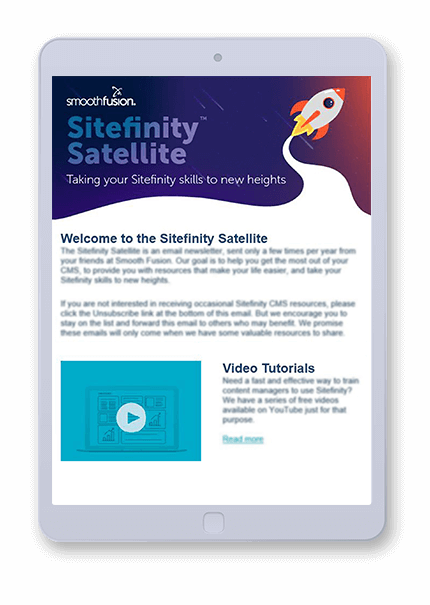
Subscribe to the Sitefinity Satellite
When signing up for the Sitefinity Satellite, you get all of the latest Sitefinity resources, blogs, and videos we create directly to your inbox.If you decide you no longer want it, you can easily unsubscribe. We promise we will only send it when we have something helpful to share, so sign up now!
Sitefinity Blog Posts
As a Sitefinity Partner for over a decade, we have a lot of experience, knowledge, and insights that we share on our blog.
