How to Schedule SiteSync in Sitefinity
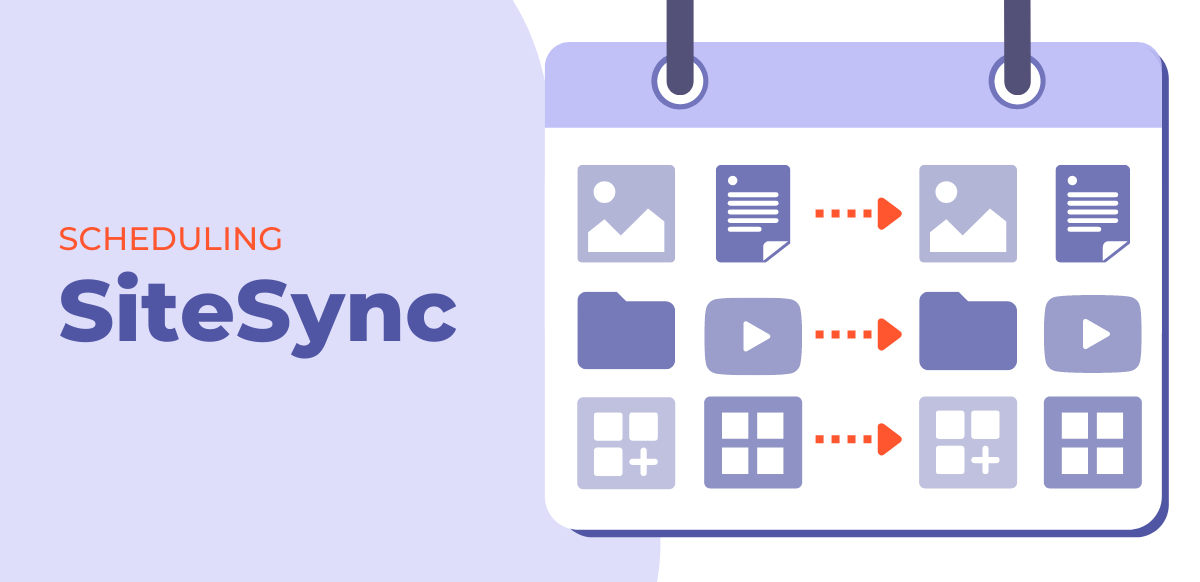
SiteSync is a feature in Sitefinity that allows organizations with multiple website environments to sync content from one environment, like a dev or staging environment to a live website environment.
A feature of SiteSync that allows marketing teams to be more efficient with their content strategy is the ability to schedule content to sync automatically to your live website.
As an example, content editors can create several pages or blog articles, auto-publish them on a dev or staging site for review, and then schedule this content to be automatically pushed to a live website at a specific time and day.
This automation allows content editors and marketing teams to focus on tackling their next project, without having to worry about coming back into Sitefinity to SiteSync content out to their live site.
See how you can start scheduling SiteSync in Sitefinity in this Sitefinity Minute video.
VIDEO TRANSCRIPT
In this video, we are going to show you how to schedule SiteSync in Sitefinity.
SiteSync is a great feature for organizations that have multiple website environments. It allows you to easily push content from a staging or dev environment to a live website environment.
Here we have a Sitefinity Minute post that you can see we already scheduled to publish on April 8th at 7:00 am. And since we publish to dev first, this means we are also going to have to push to our live website with the SiteSync feature in Sitefinity.
First, you will go to the Admin dropdown, where you will find SiteSync. If you don't see this here it means you either don’t have admin access or don’t have the ability to SiteSync content.
And we will go to the content we want to schedule to push to our live site, which is under blogs and then blog posts. Then select the specific post here (under the section titled: "What to Sync?") which is the post titled, "Is Sitefinity a DXP?"
I am then going to click "Done". Now there's also an image that goes with this post, so to push that one image to live, I am going to do the same thing here (as we did for selecting the blog post), find the specific image, click "Done".
Then I am going to add a quick note so I can reference this SiteSync later if I need to.
You will then see the option to “Schedule syncing.” So you are going to click on that option and you will be prompted to select a day and time you want to schedule your SiteSync.
Now we are going to schedule this for tomorrow at 7 am. Now once we c lick on “Schedule”, this message appears; “Some of the items you have selected to sync might have related items that will be also synced. Are you sure you want to continue?" Some of these could be images related to this post, so we will click "OK" here.
Then once scheduled, this SiteSync will show under our scheduled tasks and it is here where you are going to be able to see all the dates and times of your scheduled SiteSyncs.
So that is how you schedule SiteSync. Make sure you check out our video on how to schedule the publishing of a page in Sitefinity.
And that’s our Sitefinity Minute.



