Dashboard Notifications in Sitefinity DX
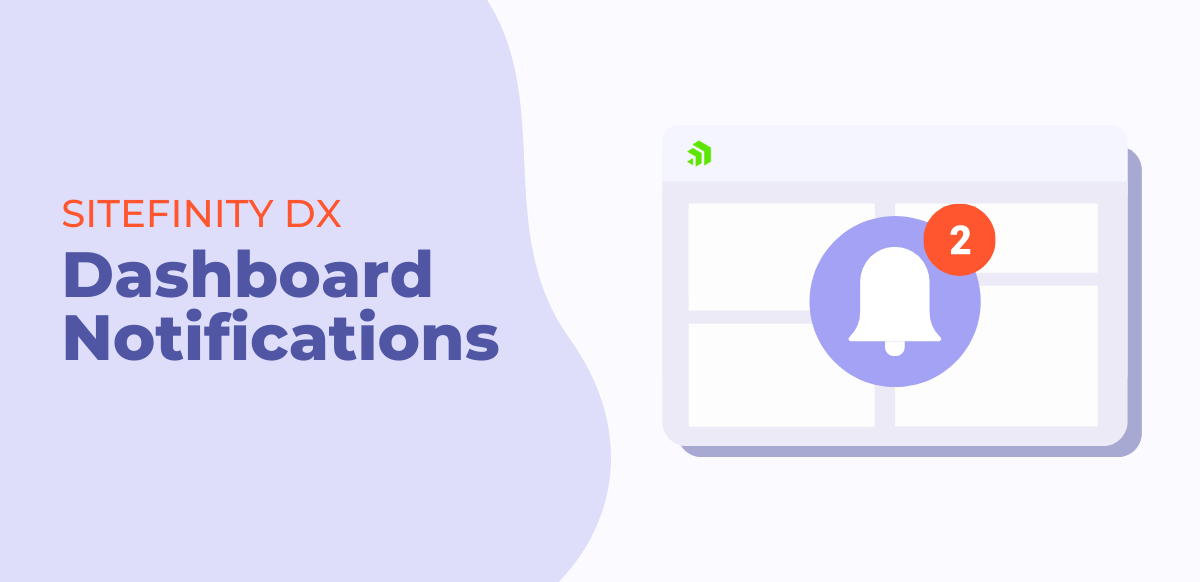
Dashboard notifications were released with Sitefinity DX 14.1. It's a relatively small but helpful feature that will help keep your team in the loop when someone fills out a form on your site or when you get assigned to a workflow in Sitefinity. See what these notifications look like and how to manage notification preferences per user.
In this video, we are going to show you what dashboard notifications look like in Sitefinity DX 14.1, and we are going to go into some of the settings and preferences that are available for you (Sitefinity users).
Now if I click on it, it is going to open a screen and it shows all the people who have filled out this specific form.
Ok, so let's go back in and take a look at the settings.
Managing Dashboard Notification Preferences/Settings in Sitefinity
So if I hover over the gear icon here, I'm going to see what kind of settings I have. You will see I have the option to mark all of these as read, there is only one here but I could mark them all as read if I had multiple notifications. And then I can also “Edit preferences” for my dashboard notifications. So let’s go and take a look at that.
Ok, so this first section here in our dashboard notification preferences is for “Content workflow”. I can turn on or off notifications if the content is sent to me for review, approval, or publishing and I can also do the same if my content and pages were rejected, as you can see here.
The second section here in preferences is for forms. So, I have one notification option here and this is to get notified if someone responds to a form that I am subscribed to.
How to Subscribe or Unsubscribe to a Form in Sitefinity
Let me just go ahead and show you how to check and see if you are subscribed to a form or not in Sitefinity.
So you are going to go to the content dropdown and you will go to “Forms” and you are going to see this column called “Actions”. Under here you can see that for the Sitefinity Satellite Sign-up form I am Subscribed and the reason I know that is because it gives me the option to unsubscribe here.
But let's say I go to the Contact Form and see here it has the option to “Subscribe”, which I do want to be subscribed to this. I'll now start receiving dashboard notifications when someone fills out our contact form on our website.
That's just a quick look at dashboard notifications in Sitefinity DX 14.1.



