Custom Campaigns in Google Analytics

Are you interested in tracking the effectiveness of your marketing campaign ads using Google Analytics? We often guide our clients through this process. This also applies to print ads and some digital ads, in the form of links or banner ads.
More in-depth information is available on Google's support site, but the following is a summary.
By adding certain query string parameters to your web URLs, Google can automatically track effectiveness and report on it. You can use this information to better understand the effectiveness of your ads.
Here are the basic parameters you can use:
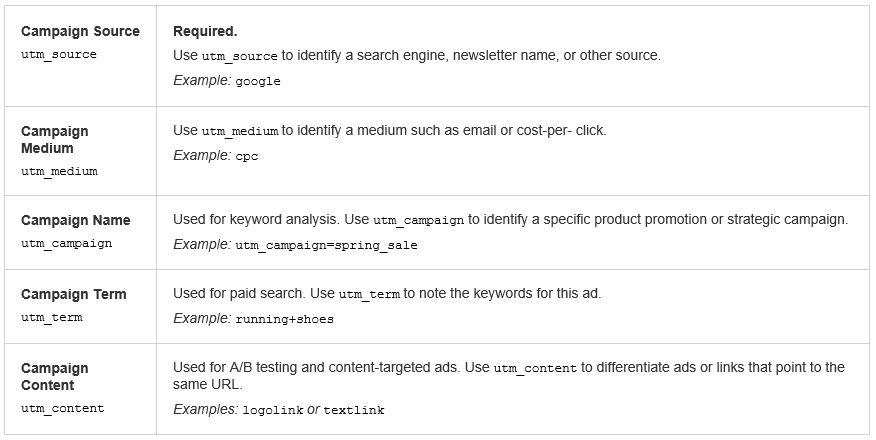
The table above comes from this Google Analytics tool, which helps you build your URLs.
Let’s say for example you wanted to run a campaign in January, and that campaign would be featured in Global Cement Magazine, both in print and online. The three main parameters you might use are Name, Medium and Source.
The URL you might come up with for the print ad could be something like this:
https://www.smoothfusion.com/?utm_source=global_cement&utm_medium=magazine&utm_campaign=Jan2019
And then in the print ad, you could create a vanity redirect URL like this:
https://www.smoothfusion.com/globalcement
That page could simply be a redirecting page in Sitefinity (a popular CMS) that could redirect to the print ad URL.
Then if you had a banner ad on their site you could give them something like https://www.smoothfusion.com/?utm_source=global_cement&utm_medium=website&utm_campaign=Jan2019 where the medium=website.
As long as the parameters are correct, you don't have to set them up ahead of time in Google Analytics.
To see the custom-campaign reports in Google Analytics:
- Sign in to Google Analytics
- Navigate to your view
- Open Reports
- Select Acquisition, then Campaigns
We have used this strategy in some of our own Smooth Fusion campaigns. This is what our Google Analytics look like:
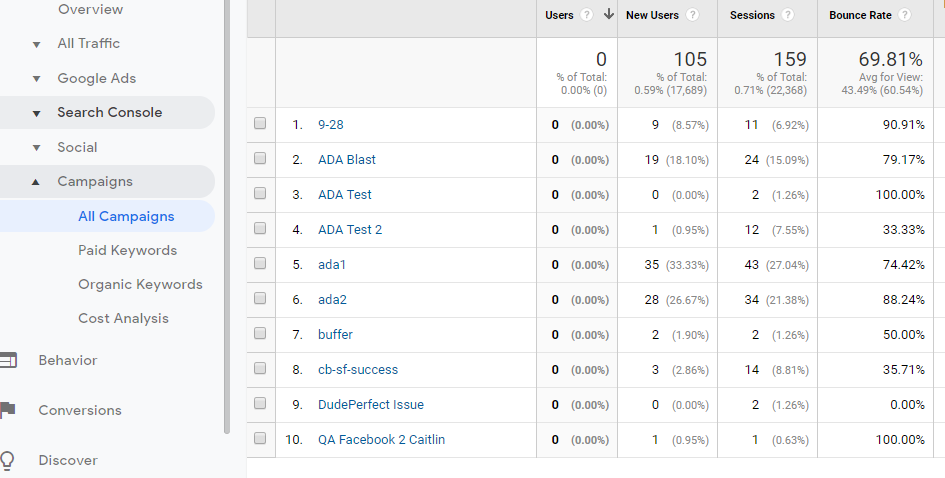
You can see the campaigns and the number of new users, as well as sessions and bounce rate. Then you can drill down into each campaign and add secondary dimensions from there.
Try experimenting with this to see if it helps you achieve the level of reporting you need for your next custom marketing campaign.
Smooth Fusion is a custom web and mobile development company and leading Progress Sitefinity CMS Partner. We create functional, usable, secure, and elegant software while striving to make the process painless for our customers. We offer a set of core services that we’ve adapted and refined for more than 250 clients over our 18 years in business. We’ve completed more than 1800 projects across dozens of industries. To talk to us about your project or review our portfolio, send us a message and one of our project managers will reach out to you quickly.



